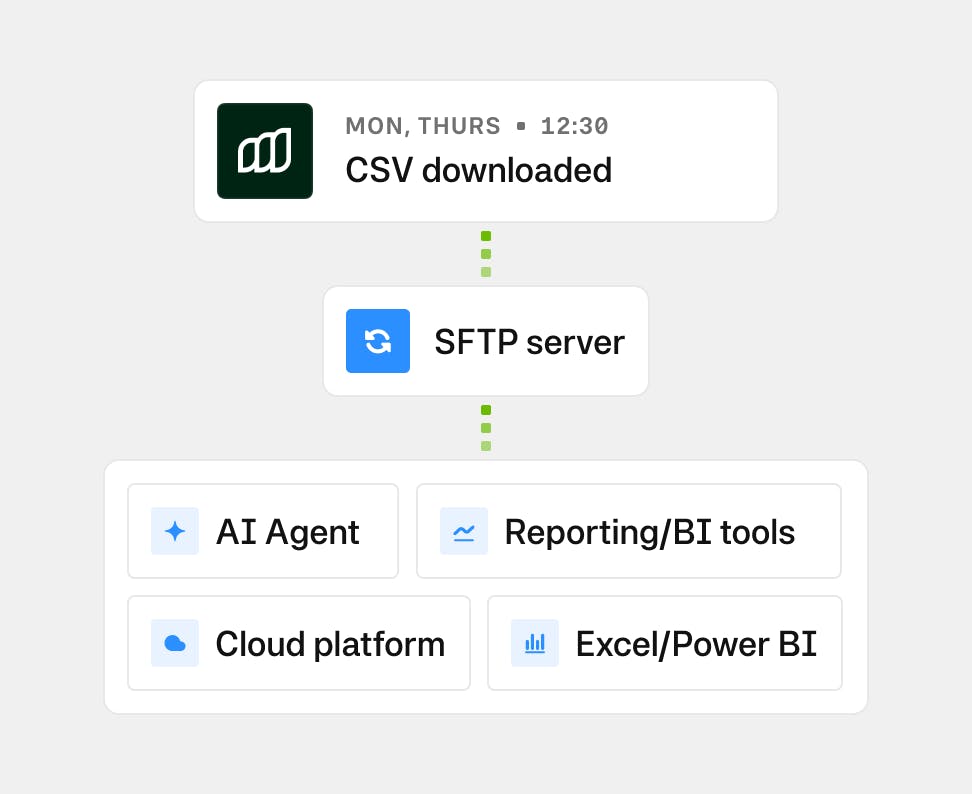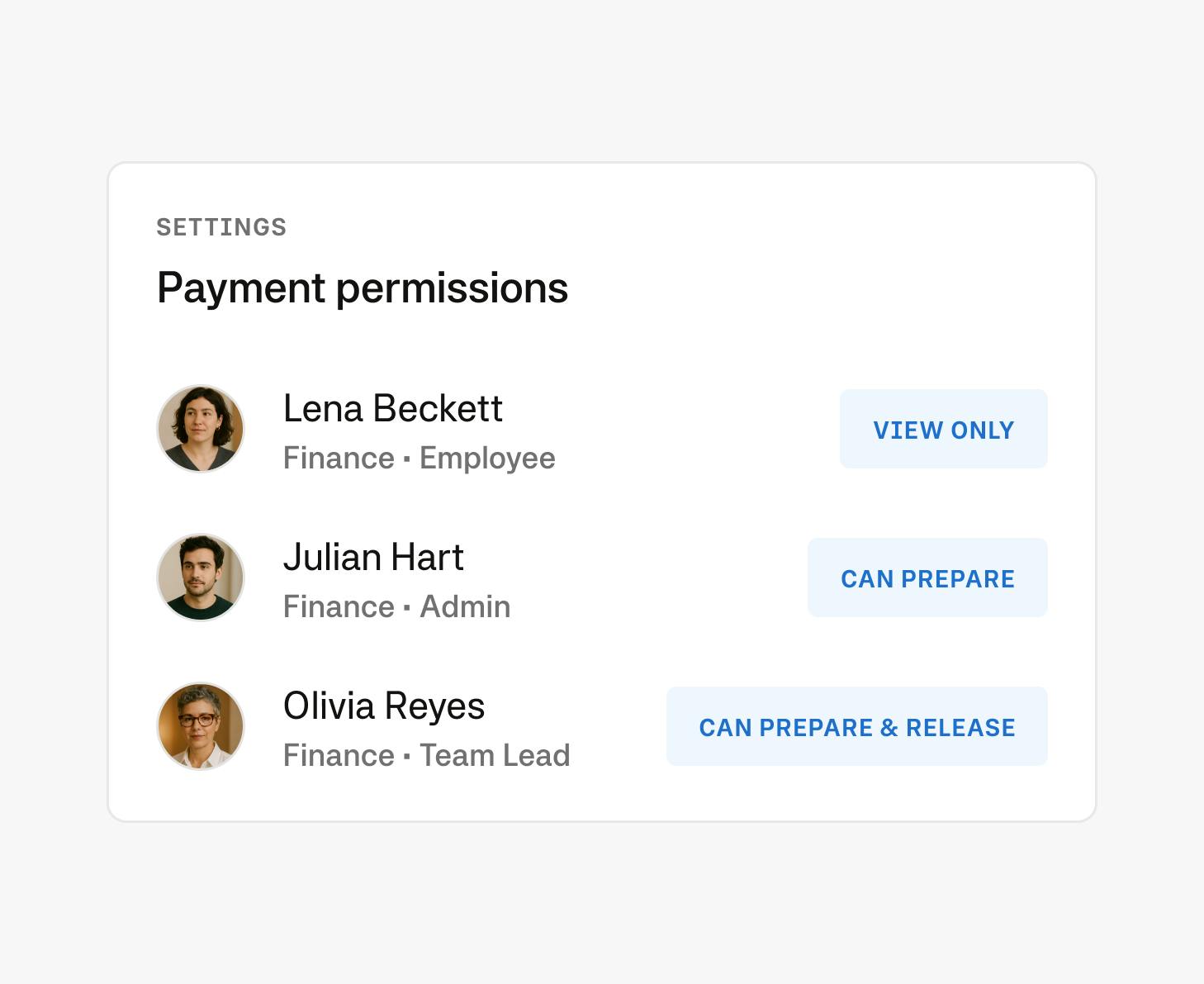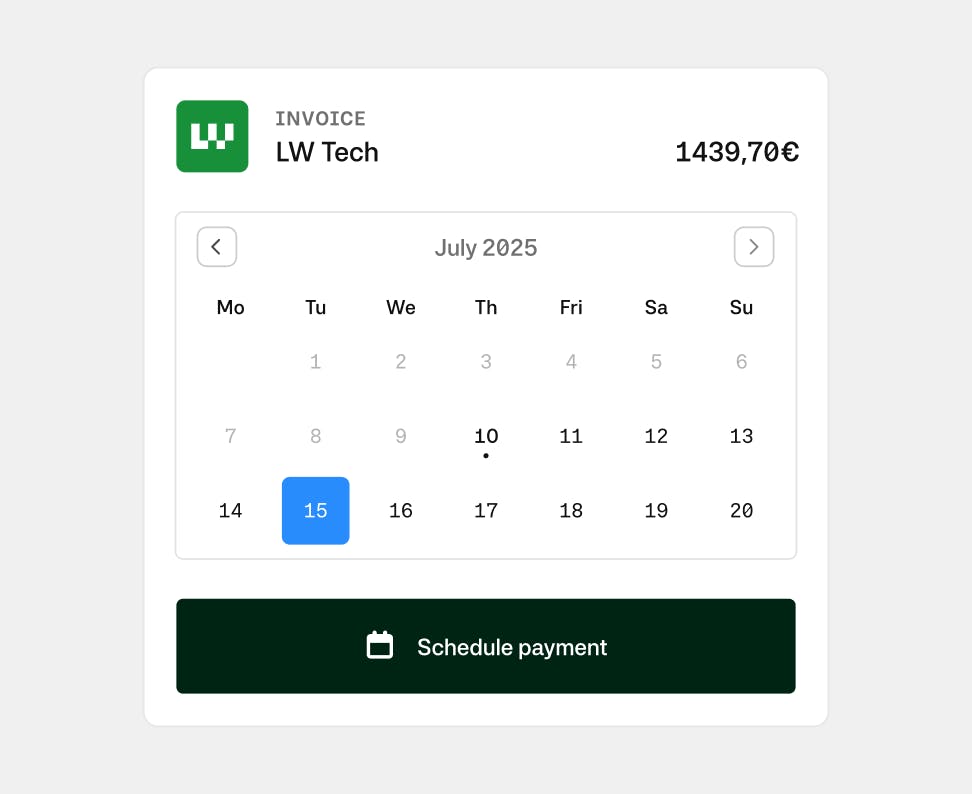Product Announcements
Discover our latest product updates & innovations.
All product announcements
AI Suggestions in Dropdowns
Moss now helps customers move even faster when assigning accounting attributes to spend items. When Moss detects that a value may depend on context, it shows a shortlist of likely options for the user to select. This means that if the suggested value needs to be adjusted, the most relevant alternatives are immediately available, reducing time spent searching or scrolling through long lists. It’s a simple way to make real-world decisions quicker and easier during coding.
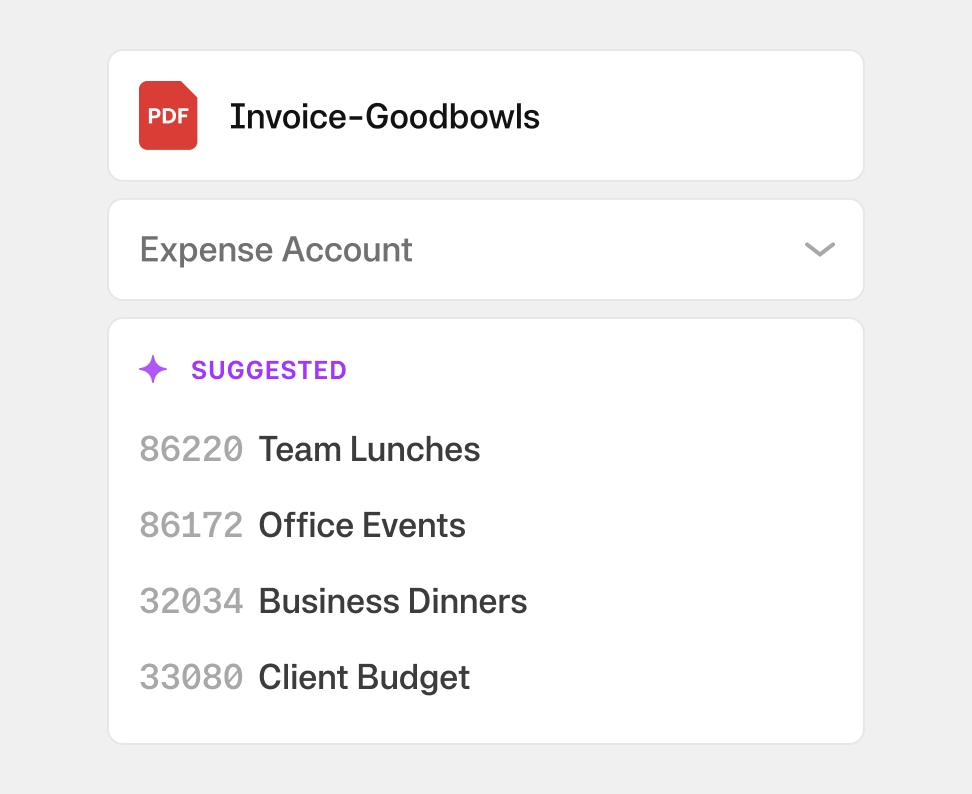
Editable Invoice Fields on Mobile
Admins can now approve invoices directly from the mobile app—even when mandatory fields are missing. Required details can be completed on the go, ensuring a smoother, faster approval process without needing to switch to desktop.
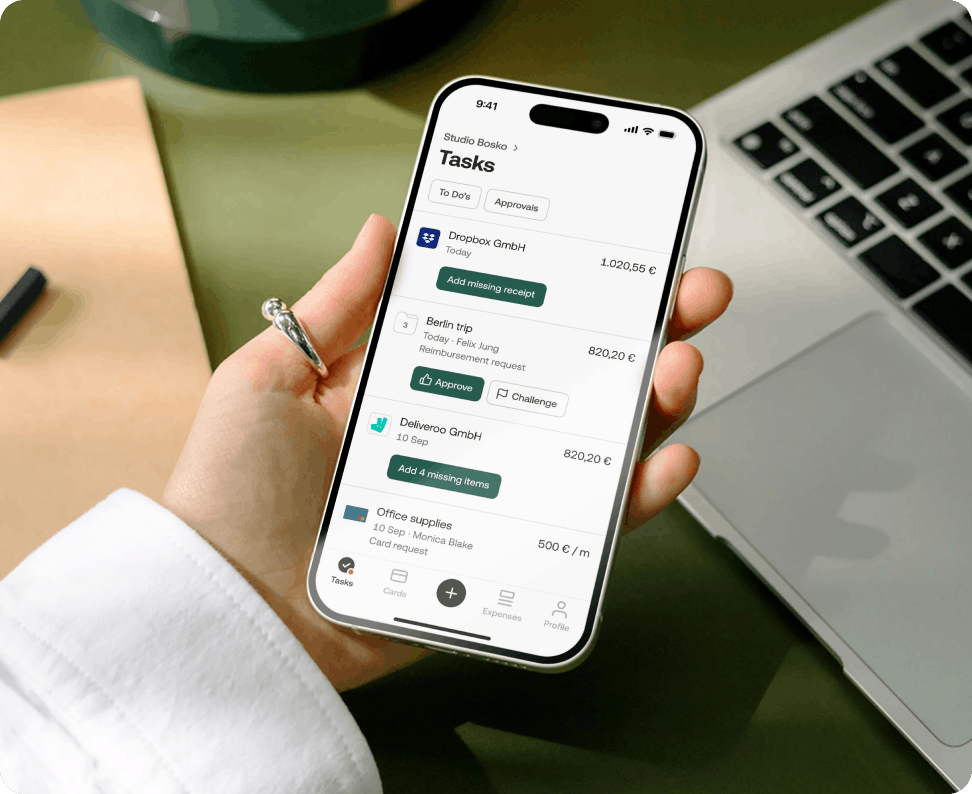
Capturing receipts from the email body
Capture receipts whether they arrive as attachments or directly in the email body, reducing gaps in documentation and making expense reporting more seamless. Emails with the receipt in the email body are automatically converted into PDFs, preserved in their original format with embedded images, and added to the Receipt Inbox.
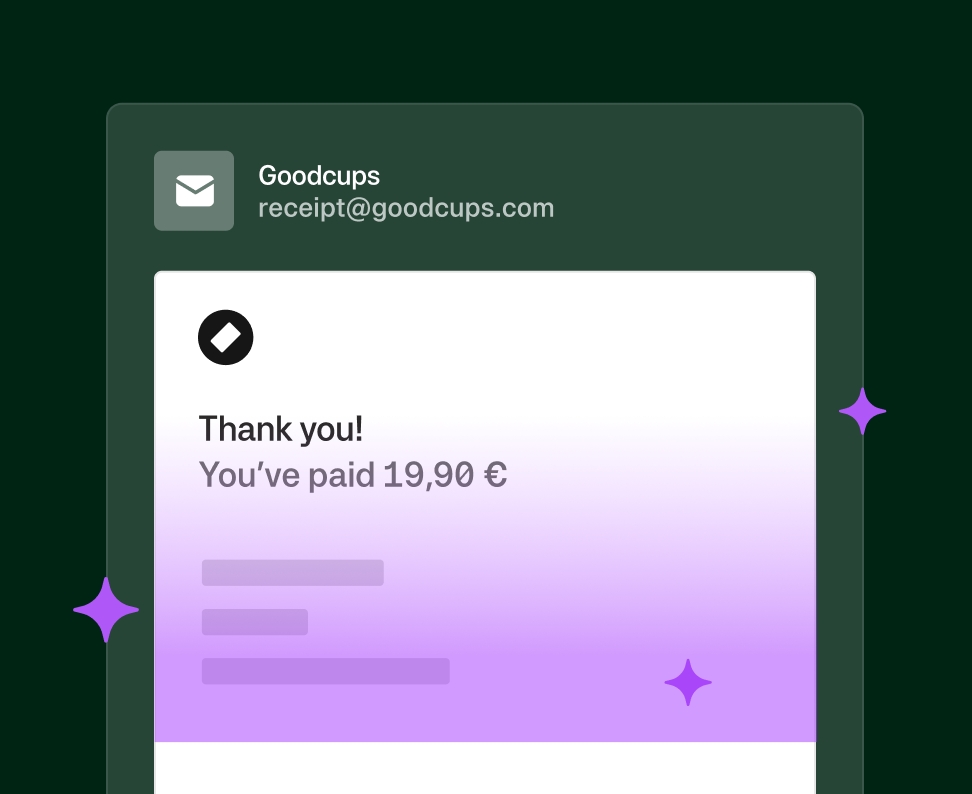
Flexible budget allocations for accurate tracking
Some costs don’t fit neatly into one budget or period — like annual software contracts, shared services, or multi-site invoices that often require extra spreadsheets or manual fixes. With split budget allocations, you can now distribute a single expense across multiple budgets, periods, or cost centers — automatically or manually. For example, an annual software contract billed monthly can be spread across each month’s budget, while a single invoice for cleaning or IT services can be split between Marketing, Sales, and Operations.
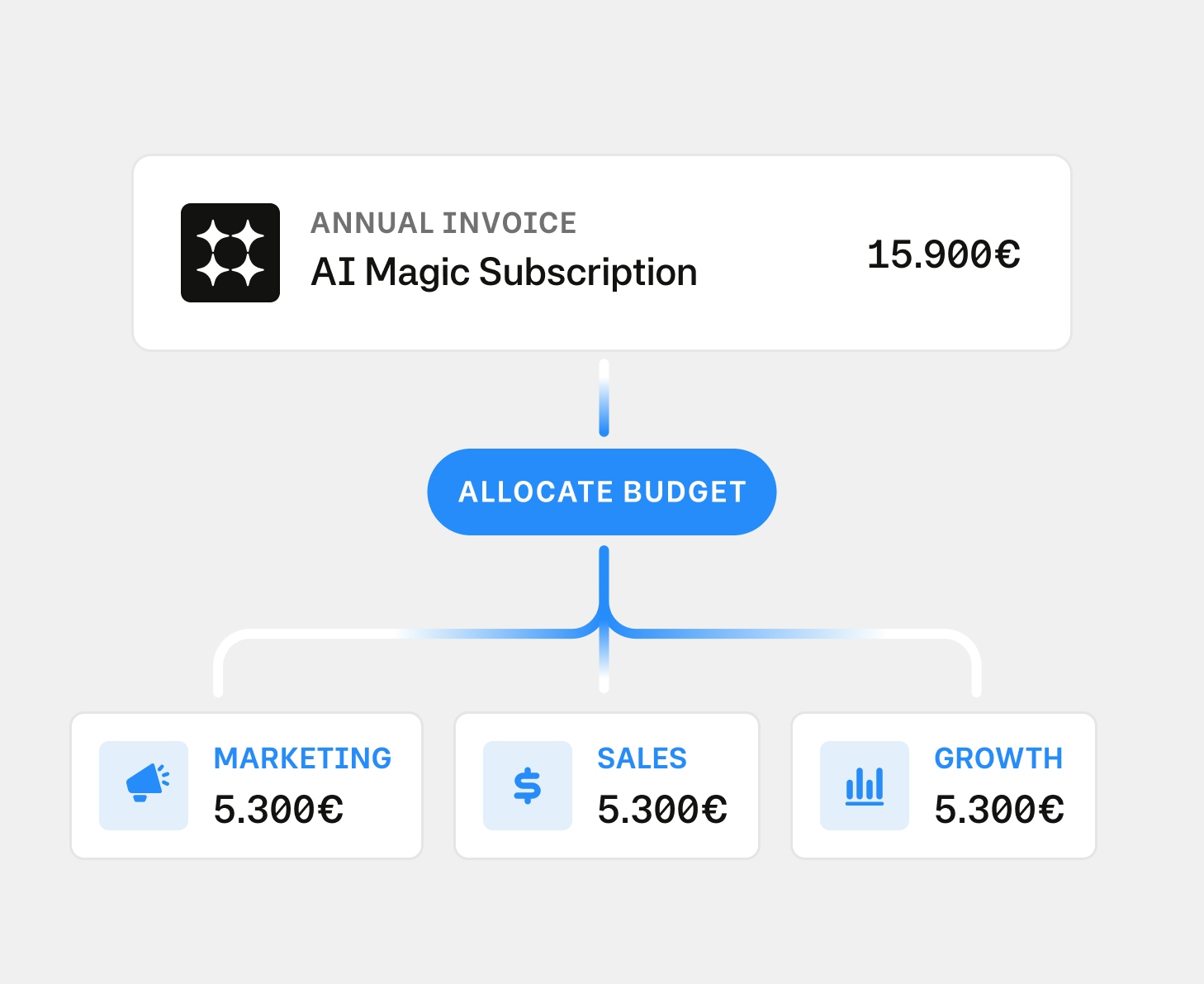
Keep invoice approvals on track
Delays often happen when someone forgets to verify or approve an invoice. To help you keep things moving, you can now send reminders directly from the invoice drawer or table. Send a nudge to anyone with a pending action and keep your approval flow running smoothly without manual follow-ups. Simple, fast, and built to make the month-end less stressful.
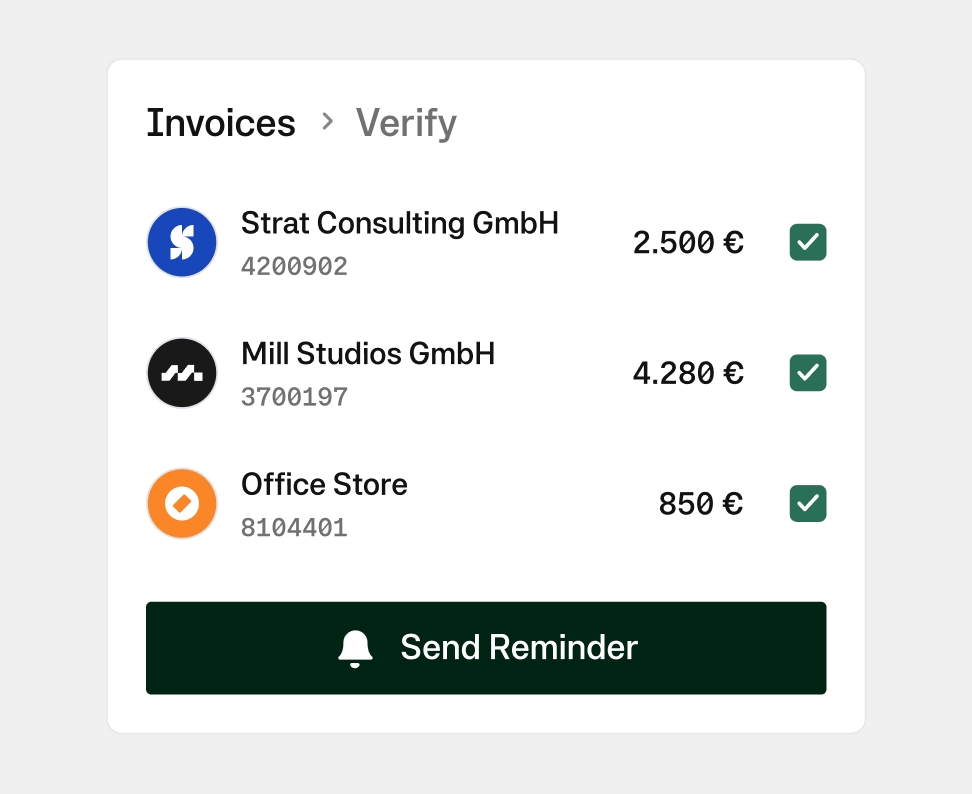
Scheduled Data Transfers
Automatically deliver Moss spend data, including transactions, reimbursements, purchase requests, and attachments, to your company’s SFTP server on a schedule you control. Choose the datasets you need, define how often they’re sent, and receive them in a secure, ready-to-use format for BI tools, ERPs, or document archives.
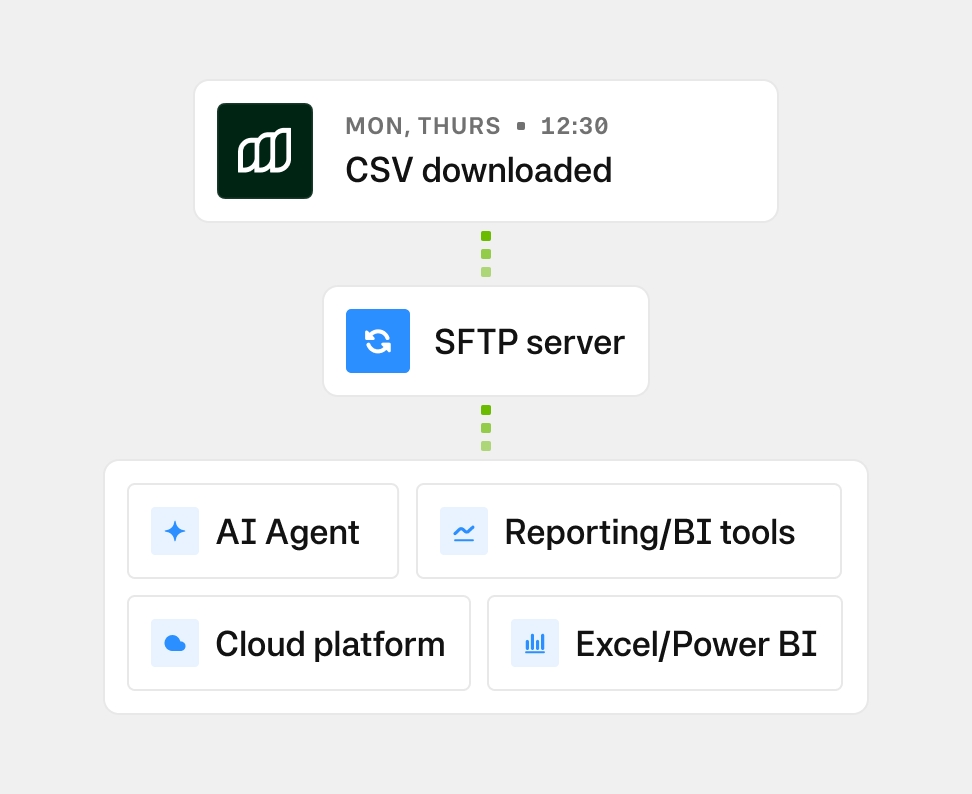
Multiple Budget Managers
Have your budgets managed by several people instead of just one, giving organisations greater flexibility and transparency in spend oversight. Each budget manager can view, export, and receive notifications about the budgets they manage, while their own managers also retain visibility. This reflects how budgeting works in the real world—where oversight is often shared across teams.
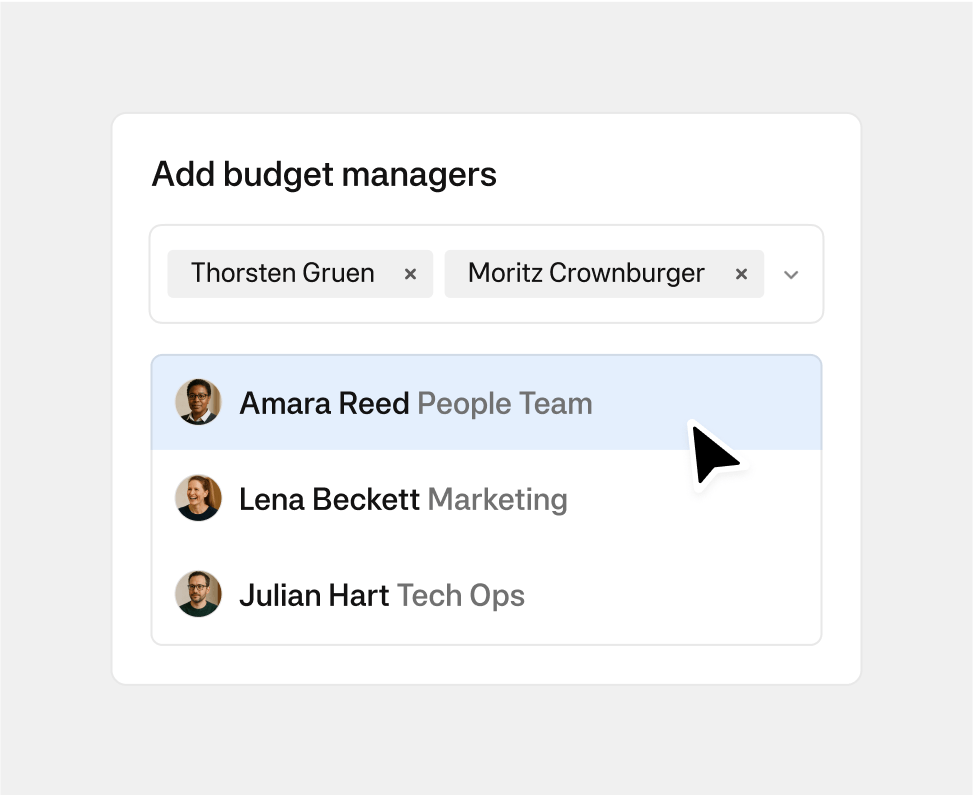
Smarter DATEV exports with less manual work
We’ve expanded our integration with DATEV Unternehmen Online to make exports smoother and reduce manual work. Updates include: service dates for card transactions, an optional Due Date export, booking texts over 60 characters as attachments, compatibility with account length changes across fiscal years, and the option to override the export folder name. These updates give Finance teams more flexibility and reduce manual effort in their workflows.
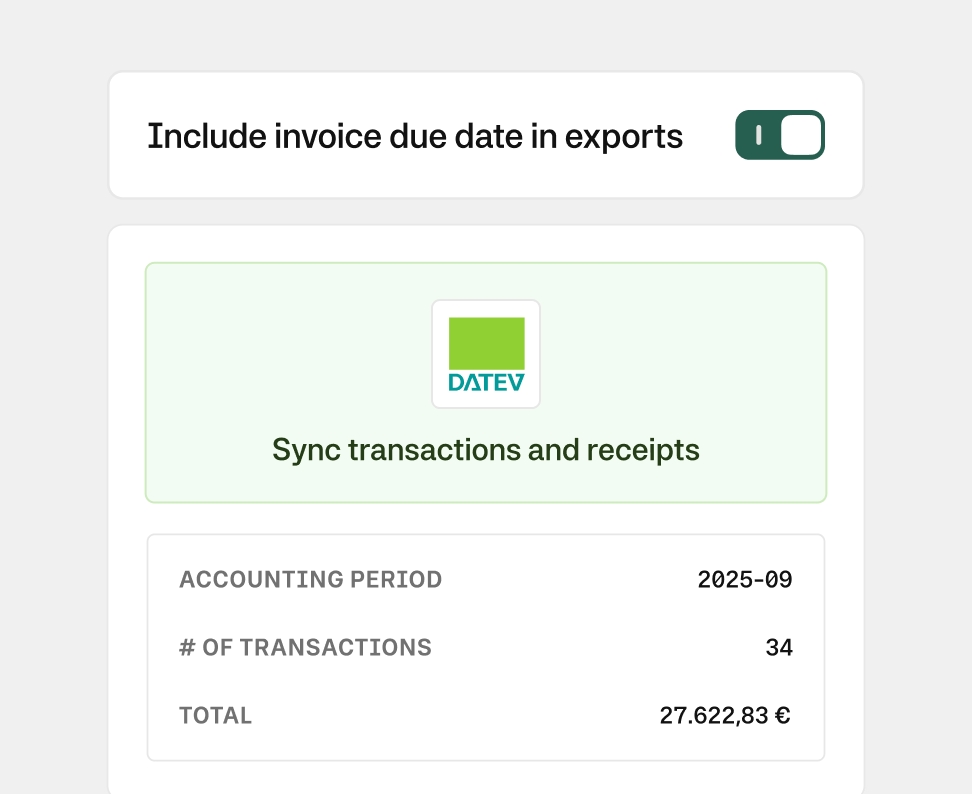
Stay informed, stay ahead.
Sign up for our newsletter to hear first about our latest whitepapers, exclusive webinars, and product updates designed for finance leaders.
Capterra
4.8